Back up universe YCQL data
Use Yugabyte Platform to back up your YugabyteDB universe YSQL data. To schedule backups for a later time, or as a recurring task, see Schedule universe YCQL data backups.
To immediately back up your YugabyteDB universe YSQL data:
-
Open the Universe Overview and then click the Backups tab. The Backups page appears.
-
Click Create Backup to open the Create Backup dialog.
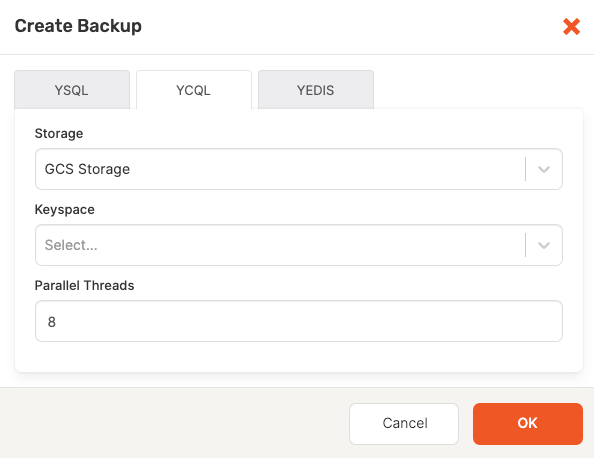
-
Click the YSQL tab and enter the following:
- Storage: Select the storage type:
GCS Storage,S3 Storage, orNFS Storage. - Namespace: Select the namespace from the drop-down list of available namespaces.
- Parallel Threads: Enter or select the number of threads. The default value of
8appears.
- Storage: Select the storage type:
Click OK. The requested backup begins immediately.
Note
If the universe has encrypted at rest enabled, data files are backed up as-is (encrypted) to reduce the computation cost of a backup and to keep the files encrypted. A universe key metadata file, containing key references, is also backed up.